Getting the App
How to get the 361DM App in your phone
1. Currently, 361DM App is suitable for android devices only
2. Make sure you have a Gmail account in your device
3. Open the Google Play Store app and search for "361DM"
4. Select the 361DM app from the search results, and install it
5. Key in your unique App Code to access your learning space
How to get your unique 361DM App Code
- Your unique App Code is mentioned in the "Login Details" mail from us.
- Alternately, you can log into your learning space in a computer, go to your 'Profile' link (top right), and generate a new App Code.
Important:
- You could stay logged in to the App, or log out by tapping the power button on top right. To log into the App again, use the same App Code.
- In case there is no App Code applicable for your program, you will be able to access your program through a web browser only.
Please contact us at support@361dm.com for any further technical support.
DEGREES AWARDED BY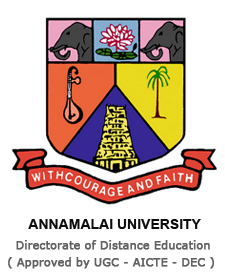
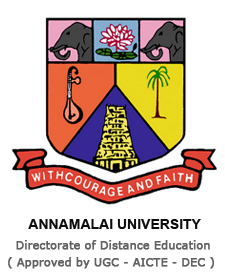
TESTIMONIALS




